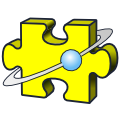CpcControlTips
Pop-up Tips when the mouse pointer goes over a Control.
Details:
The Module ControlsTips is a documentation aid that allows for small text boxes (Tool-Tips) to 'pop-up' when the mouse pointer goes over a Control.
This functionality is implemented by simply 'dropping' a 'Wrapper' on each Control. The text, colours, and user proficiency level can be individually set for each Control.
The pop-up timing parameters can be set globally, as can tip filters. For example all tips can be enabled, or disabled, or only tips aimed at 'Experts' can be enabled.
Author: Robert D. Campbell
Published by: Anton Shelin