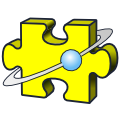Srcnav
This Navigator tool was conceived as a simple tool for easing the editing of large module texts by providing a fast way to locate procedure definitions. On activation of the Navigator from the BlackBox text editor, a dialog box appears listing the procedures defined in the module. Once a procedure is selected from the list, the text scrolls to the selected procedure and the signature is selected. For large modules this process is usually significantly faster than using the usual caret movement or search facilities provided by the editor.
Even though the list of procedures presented by the Navigator is much shorter than the module text, it can be quite long too. It is useful to be able to shorten the list by filtering from it procedures that aren't of interest. The Navigator supports several predefined types of filters and a search box that supports * as a wild-card.